Moving to a new home? Transferring your du Home Services is easy and convenient. Follow these steps to request a relocation through the du App or My Account.
Step 1: Choose Your Preferred Relocation Method
You can request a relocation through:
- The du App
- My Account
- Website: www.du.ae/move
Pro Tip: Ensure your new location is within du’s service coverage before proceeding.
Step 2: Request Relocation via the du App
- Open the du App and expand any of your Home Services (Landline, TV, or Broadband).
- Select the ‘Home Relocation Service’ option.
- Enter your new address where you’re moving.
- Upload residence proof (tenancy contract or title deed).
- Click “Next” – you will be notified that a one-time AED 100 relocation fee will be charged in your next bill.
- Enter your mobile number and confirm your address details.
- Agree to the Terms and Conditions and click “Confirm”.
Pro Tip: Double-check your address details to avoid delays in the technician visit.
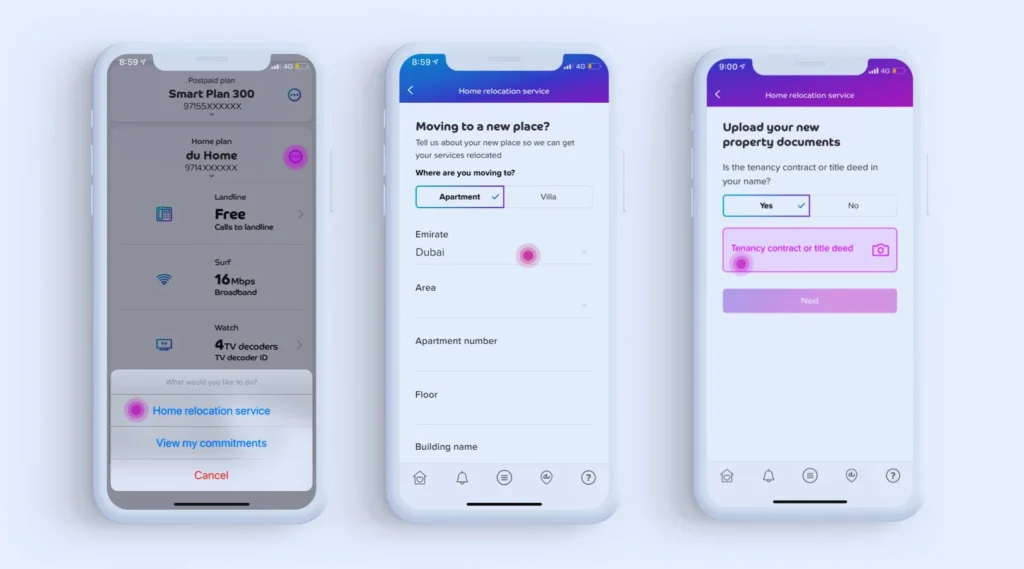
Step 3: Request Relocation via My Account
- Log in to My Account at du.ae/move.
- Expand one of your Home Services (Landline, TV, or Broadband).

- Click ‘Moving to a new home?’
- Select your current address using the geolocation feature.
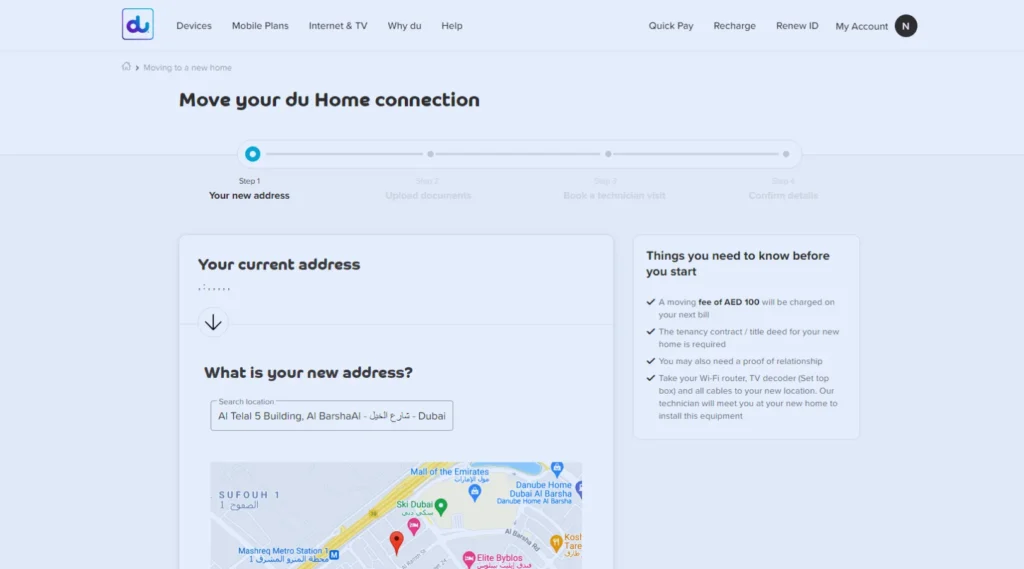
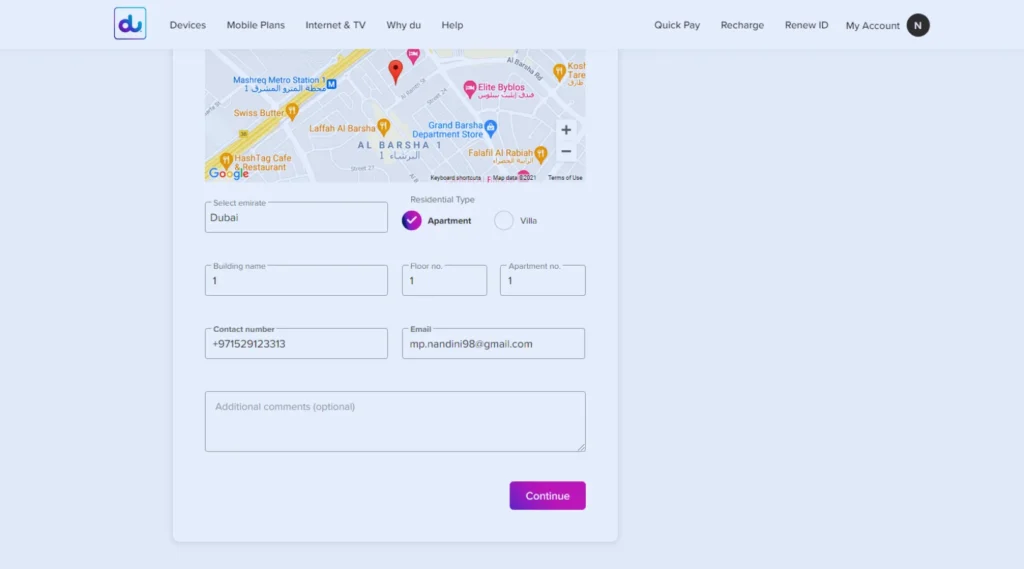
- Review the “Things you need to know before you start” section.
- Enter your new address and upload residence proof (tenancy contract or title deed).
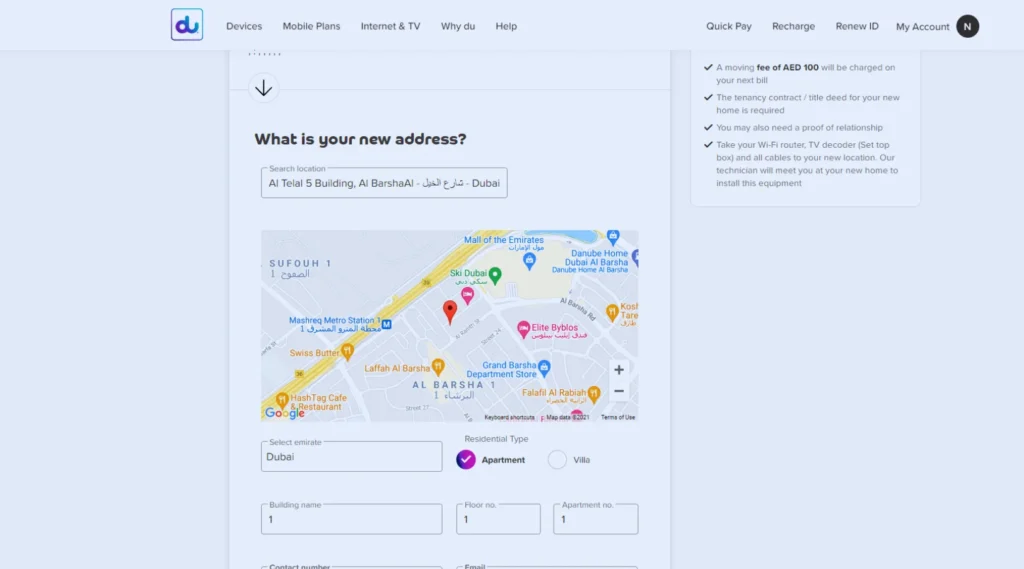
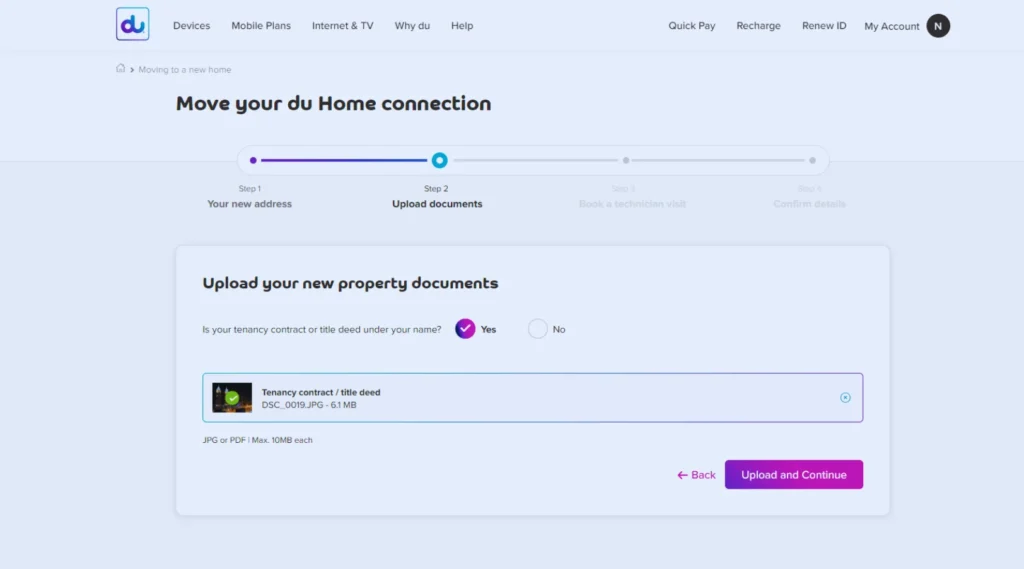
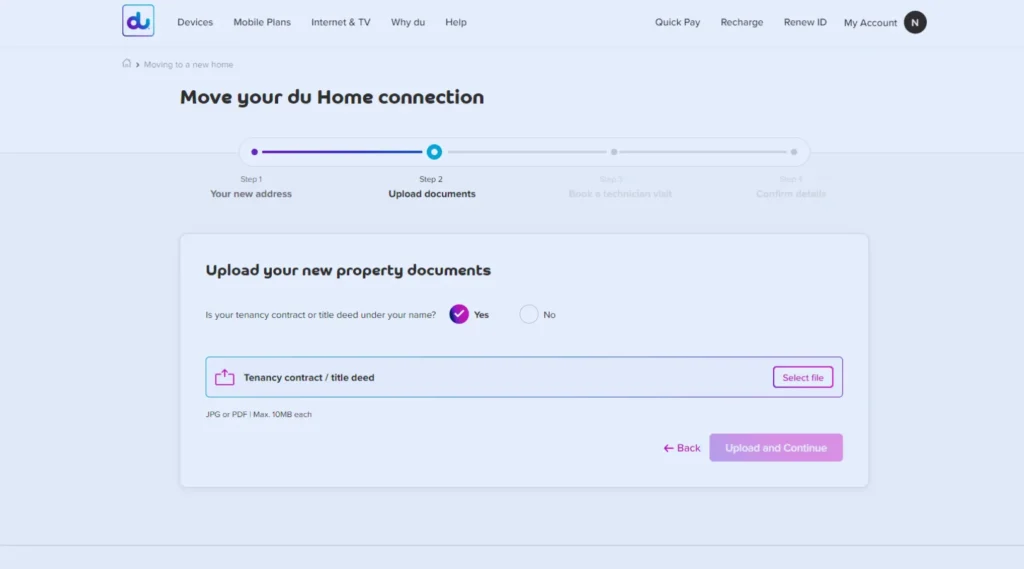
- Choose your preferred date and time for the technician visit.
- Review and confirm your home relocation request.
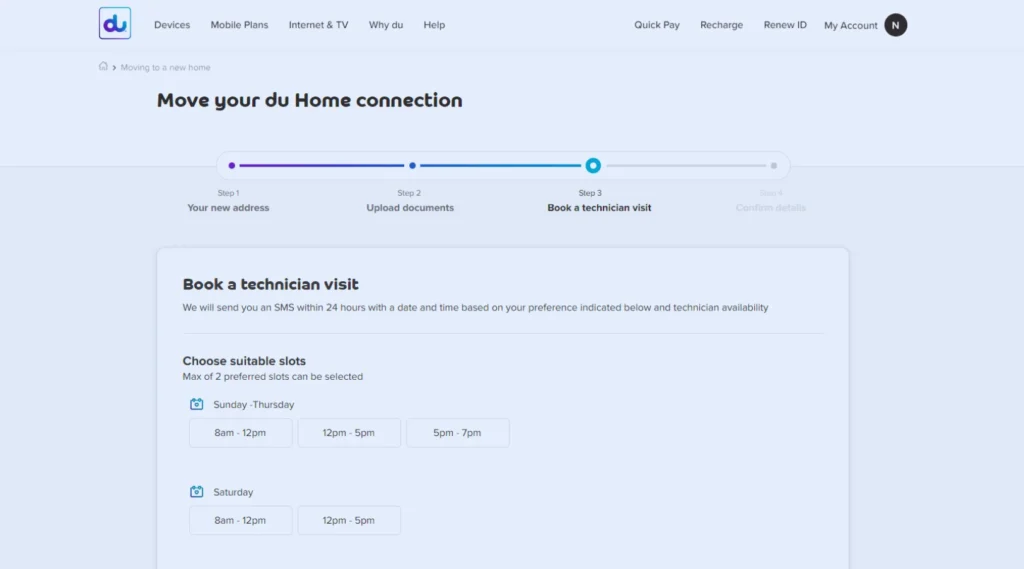
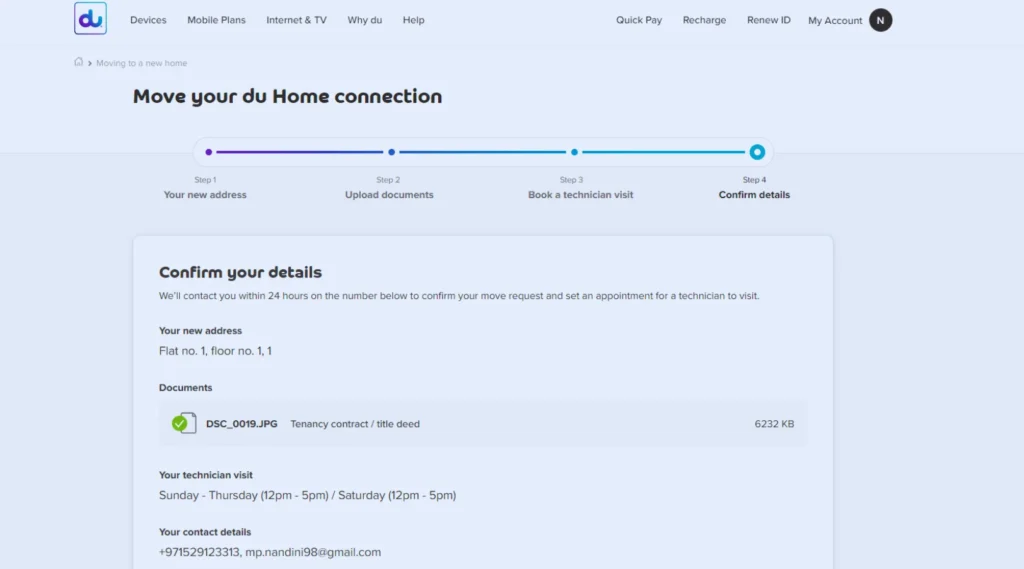
- Agree to the Terms and Conditions, then submit your request.

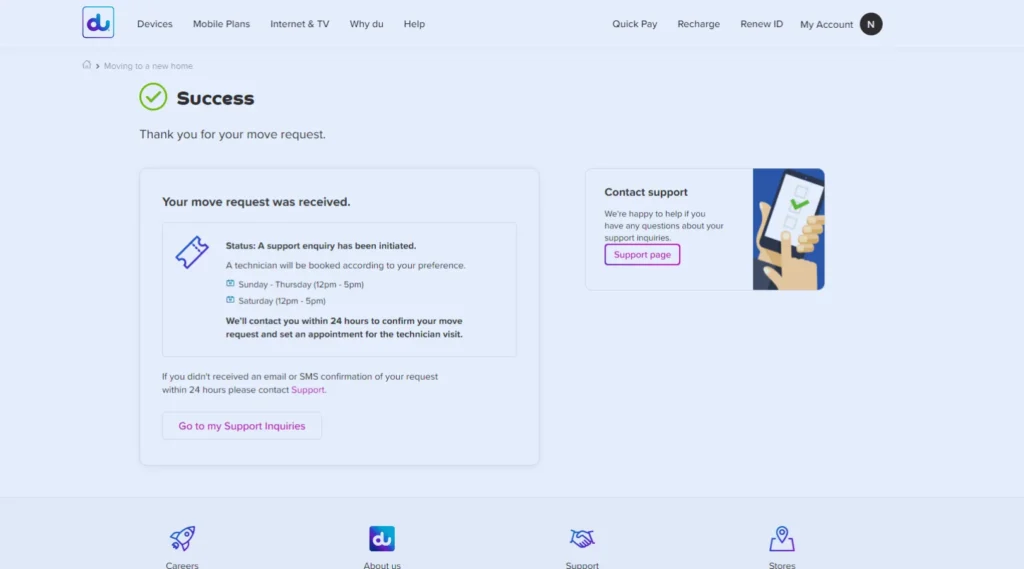
Pro Tip: Selecting an available time slot early ensures faster installation at your new home.
Step 4: Confirmation & Technician Visit
- Once submitted, a relocation request ticket will be raised to du’s Back Office team.
- You will receive an SMS and email confirmation with a reference number.
- Within 24 hours, a du representative will contact you to confirm your request and finalize your move.
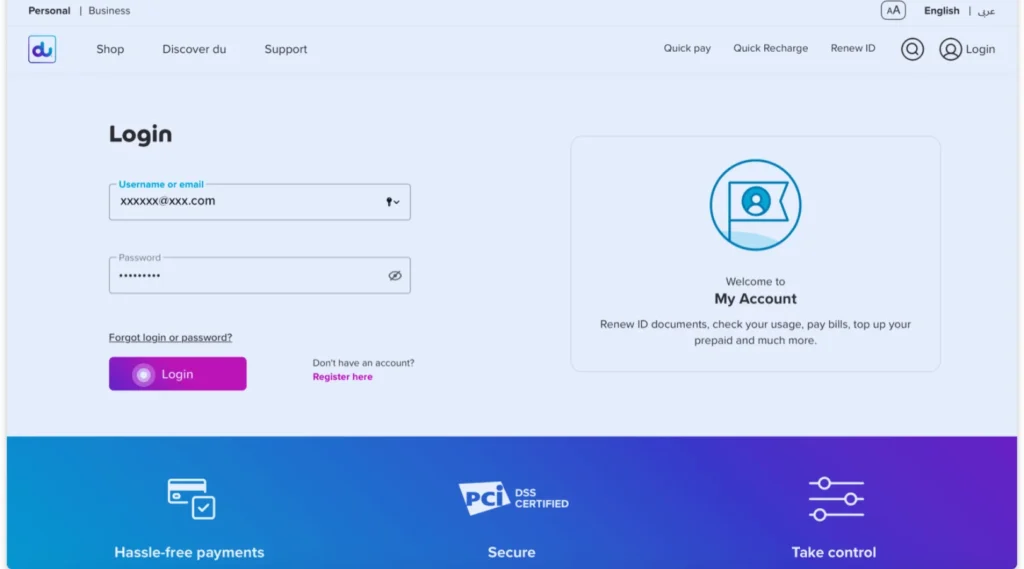
Pro Tip: Keep your reference number handy for quick tracking of your relocation request.
Why This Works
Hassle-Free Relocation: Simple online steps reduce the need for store visits.
Quick Processing: du’s dedicated team confirms your request within 24 hours.
Flexible Scheduling: Choose a convenient technician visit time slot to fit your move.
Official Support: Secure relocation through trusted du channels.
Need help? Visit du.ae/support or call 155 for assistance.

