We understand how frustrating TV glitches can be—don’t worry, you’re not alone! du’s technician-approved self-service portal in My Account lets you resolve common issues in minutes. Follow these steps to fix problems like audio/video errors, recording failures, or channel searches:
Step 1: Access the TV Troubleshooting Tool
- Log in to My Account via your mobile or desktop browser.
- Navigate to “TV Services” and click “Troubleshooting”.
Pro Tip: Use the latest version of Chrome, Safari, or Edge for optimal performance. Clear your browser cache if menus don’t load.
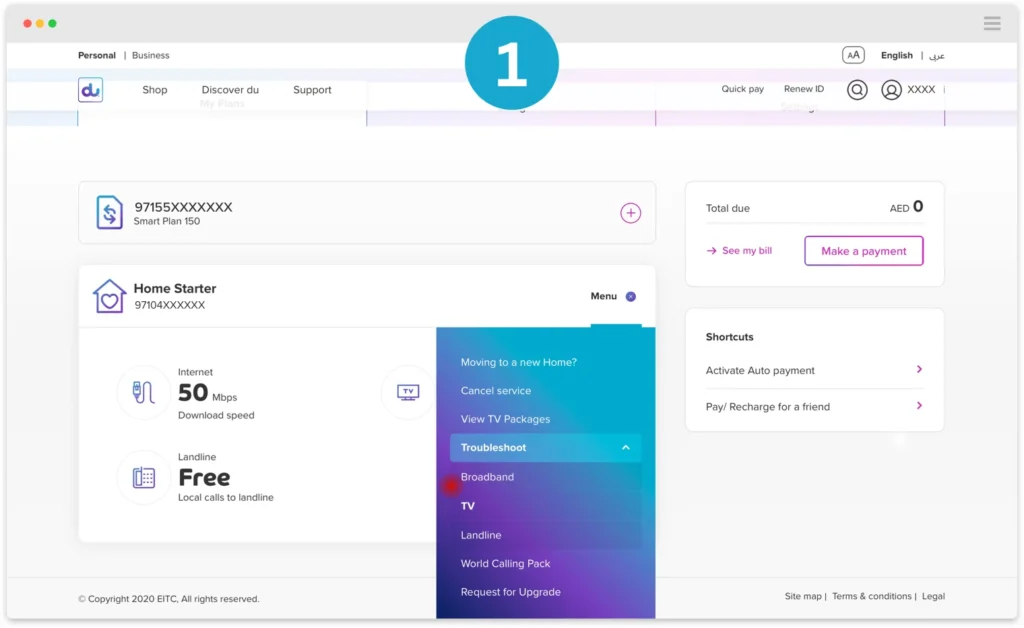
Step 2: Diagnose Specific Issues
The tool guides you through fixes for:
- Visual/Sound Issues:
- Check HDMI connections.
- Restart your set-top box (unplug for 30 seconds).
- Recording Issues:
- Verify storage space on your DVR.
- Update parental controls if recordings are blocked.
- Finding Channels:
- Run an auto-scan via the tool to refresh channel lists.
- Resetting PIN:
- Securely reset your PIN without calling support.
Pro Tip: Label HDMI cables to avoid mix-ups. For 4K issues, ensure your TV and cables support HDMI 2.0+.
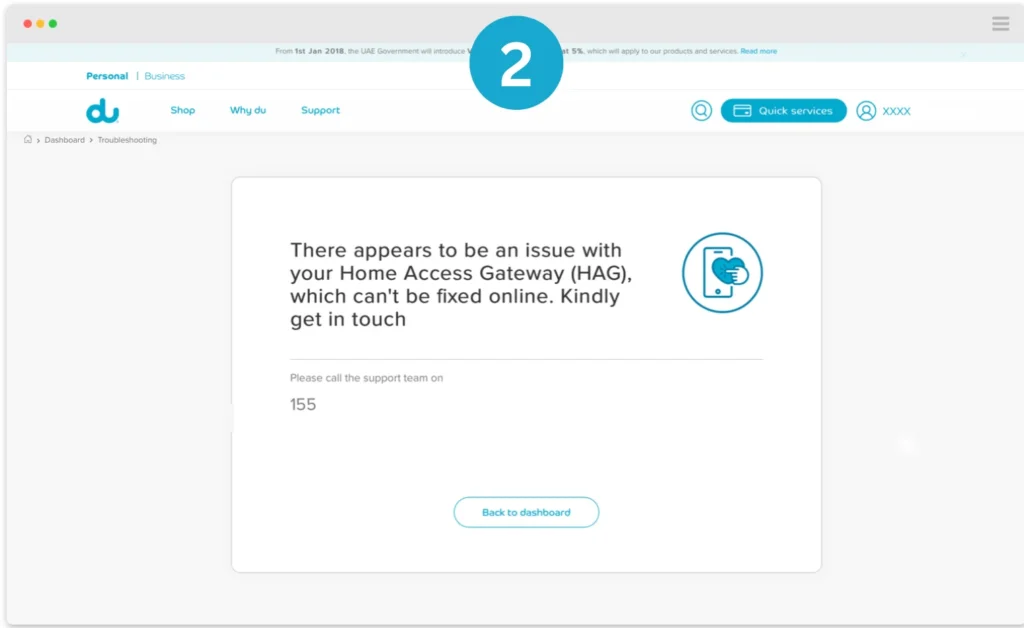
Step 3: Apply Automated Fixes
- If the tool detects a resolvable issue (e.g., signal loss), it will:
- Reboot your set-top box remotely.
- Re-send activation signals to restore service.
- For hardware problems, schedule a free technician visit directly through the portal.
Pro Tip: Bookmark the du Support Hub for video guides on advanced fixes.
Need More Help?
- Call du’s 24/7 TV support team at 155 for live troubleshooting.
- Visit “Help” in My Account to chat with an expert.
Why This Works
- Technician-backed solutions: The tool mirrors steps du engineers use onsite, ensuring professional accuracy.
- Direct signal management: Remote reboots and signal resets resolve 80% of issues without home visits.
- Secure self-service: My Account is an official du platform—your data and settings stay protected.
For reliable fixes, always use du’s trusted channels: My Account, the Support Hub, or 155. Sit back, relax, and enjoy your favorite shows! 📺✨
Still Stuck?
- Request a free set-top box replacement via My Account if hardware fails (warranty applies).
- Upgrade to du’s 4K UHD package for enhanced clarity—ask our team how!

