Can’t remember your own DU number? You’re not alone, it happens often, especially with a new SIM or one you haven’t used in a while. The good news? Checking your DU number is quick, free, and doesn’t require any balance or internet connection.
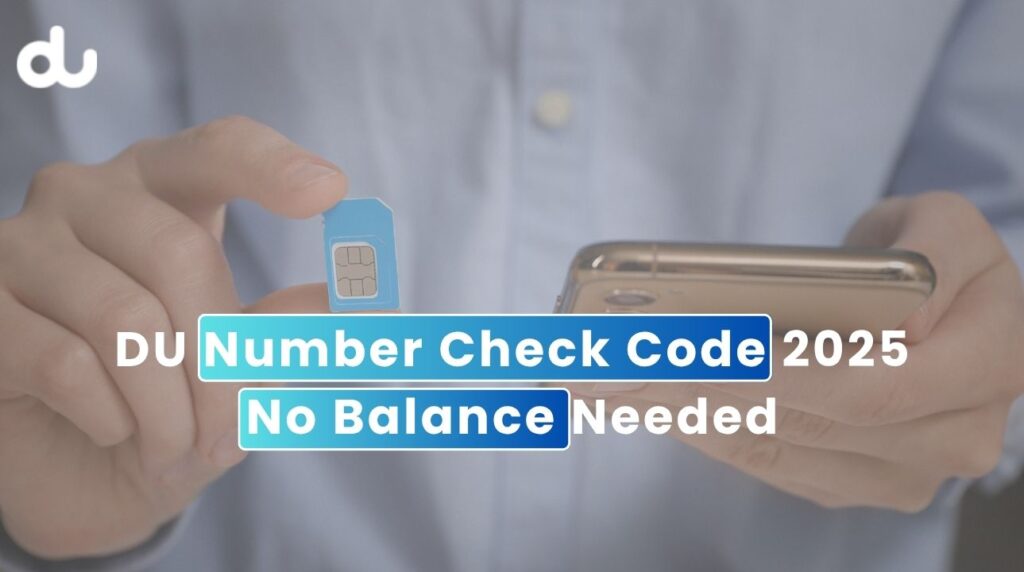
In this short guide, we’ll show you the simplest way to find your DU SIM number using a working USSD code (updated for 2025). We’ll also cover what to do if the code doesn’t work and how to verify details like SIM ownership when needed.
Why You Might Need to Check Your DU SIM Number
There are several common scenarios where knowing how to retrieve your DU number becomes essential:
- You recently purchased a new prepaid SIM and forgot to save the number
- You’re using a backup SIM or device
- You’ve switched phones or numbers and lost track
- You’re managing multiple SIMs and need to differentiate between them
No matter the reason, DU offers a hassle-free way to get your number directly on your device.
Checking DU Number Without Balance
DU provides a simple SMS-based method to check your SIM number, which works even if you have zero mobile credit.
Steps:
- Open your phone’s messaging app
- Type the following message: getmymsisdn
- Send it to the number: 9296
- Within seconds, you’ll receive your DU mobile number as a reply
Cost: This service is completely free and does not require any balance or mobile data.
This method is valid for all Emirates, including Dubai, Abu Dhabi, Sharjah, Ajman, Ras Al Khaimah, Fujairah, and Umm Al Quwain.
Important Notes
- This method only works on active DU SIM cards. If your SIM has expired or is deactivated, you may not receive a response.
- The code getmymsisdn is valid as of 2025, but DU may change USSD codes or SMS commands over time. If it fails, it’s recommended to verify via the DU app or contact support.
- The service works for both prepaid and postpaid DU users.
Alternative Options If the SMS Code Does Not Work
If the SMS method does not return your number or if you encounter any issues, here are a few alternatives:
1. Use the DU App
If you have internet access, the DU mobile app allows you to log in using your SIM and view your number, balance, and plan details. However, this option requires mobile data or Wi-Fi.
2. Call DU Customer Care
You can call DU’s customer service at 155 from your DU SIM, or +971 55 5678155 from any other number. A representative will help verify your identity and provide the number if applicable.
3. Visit a DU Store
If you’re unable to check the number using any digital method, you can visit the nearest DU customer care center or authorized retailer. Carry your Emirates ID or other valid identification for verification.
Can You Check the DU SIM Owner or Address?
Due to privacy and telecom regulations in the UAE, customer information such as SIM ownership, registered address, or exact user location is not shared through SMS or public tools.
If you need to check which ID a SIM is registered under, or if you’re dealing with a case of misuse or fraud, it’s best to contact DU support directly or visit a service center. They may assist after verifying your credentials.
Frequently Asked Questions
Q: Is this method free?
Yes, sending “getmymsisdn” to 9296 is free of cost and does not require mobile balance.
Q: Will this work on a SIM that hasn’t been used for months?
Only if the SIM is still active. Inactive or deactivated numbers will not respond.
Q: Can I check my number on a different phone?
Yes, insert the DU SIM into any compatible phone and use the same method.
Q: Does this work across all Emirates in the UAE?
Yes, this code works across all regions of the UAE.
Final Thoughts
Checking your DU number in 2025 really is straightforward—just a quick SMS and you’re done. Whether you’re setting up a new SIM or just forgot an old one, this method is free, fast, and reliable.
It’s always a good idea to save these quick codes somewhere handy—you never know when you’ll need them again. And if the method changes in the future, the DU app or customer support are solid backup options.

